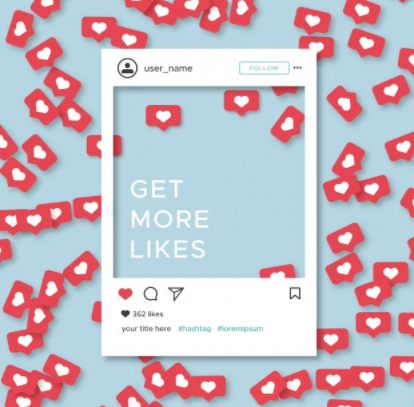The top Instagrammers know how to schedule posts in such a way that they produce a beautiful Instagram grid layout on their account. Instagram’s top users learn to take advantage of this with carefully crafted posts that, when combined, create a stunning Instagram grid layout.
It’s about time you think about how your Instagram feed looks like. Here’s everything you need to learn about creating an eye-catching Instagram grid to increase your followers and interaction.
- Decide on a Colour Scheme and Stick To It
This is arguably the most popular grid type, not that I’m accusing anyone of being lazy, but it doesn’t get much simpler. Choose a color scheme or a tone to use in each photograph. Even though the substance of your photos varies, when viewed collectively, your gallery will appear to be a cohesive group.
If your home or workspace isn’t decked up like an Insta-worthy backdrop, using the same filter on each shot to help establish a coherent tone is a simple method to ensure your photos all speak the same visual language.
Is there a way to make a variant on this theme? Every few postings, use a typical filter or color palette but also use an “accent” color or filter.
- Make a Checkerboard Pattern With Your Images
You can easily create a checkerboard pattern on your grid by switching up the photo styles you upload. Mix close-up pictures with panoramic photos, or alternate text quotations with photography. Changing colors back and forth can also be effective.
- Row by Row, Create Your Design
Consider thinking outside the box… and inside the column. Organizing the photographs in every row by topic or color can make a big difference. The catch with this one is that you must publish three photographs at once, or else the orientation will be off.
If you’re brave enough to utilize panoramic photographs for one of your rows, a triad of pictures that sum up to one long, horizontal image, you may use the same caption for all 3 to emphasize that they’re three pieces of the whole.
- Design Vertical Rows
Using squares to split the grid and form a vertical, dominant image on your profile is a terrific approach to combining graphic branding elements and photos.
- Transform Your Squares Into a Rainbow
To pull off this style, you’ll need both time and a keen sense of color. The idea is to update in one rich hue on a regular basis and then, with your next columns of posts, gradually transition to the next color in the rainbow.
- Make a Puzzle Out of Your Posts
On a daily basis, this layout is difficult to pull off, however for a major announcement or promotion, or to introduce a new account, a puzzle grid surely carries a punch.
A puzzle grid combines all of the squares into one large, interlinked image. These posts appear to be nonsensical on their own. However, when regarded as a whole, it’s a work of art.
How to Organize Your Instagram Feed Effectively?
When someone visits your profile, the very first image they see is your Instagram grid layout. You have to think about more than just your personal Instagram pictures if you want to freeze them in their tracks.
You ought to consider your entire Instagram feed. You can generate consistently, an on-brand message that resonates with your company and converts clicks into customers by planning your Instagram feed ahead of time.
Step 1: Pick an Instagram Aesthetic That You Like
The first step is to choose an Instagram style for your page, and one of the best ways to do so is to browse through other profiles for ideas.
What are the layouts of some of your favorite feeds? Do they have a light and airy feel to them? Do you want something dark and moody? Is there any kind of pattern to their content? While you’re perusing your favorite profiles, consider these things to help you pick which “aesthetic” will best reflect you and your company.
If you’re a business, your logo might also serve as inspiration for your Instagram look.
Step 2: Create Aesthetic Material for Your Instagram Feed
You may begin to create and curate material that matches your Instagram aesthetic once you’ve chosen one. Adding user-generated content and stock photographs to your profile can help you maintain your aesthetic while also fostering a feeling of community around your company.
Step 3: Use Filters to Maintain Consistency in Your Instagram Feed
Creating a consistent Instagram style during the photo and video editing process is one of the simplest methods to do it. Using the same filter, combination of filters, or editing “rules” on all of your pictures will help them look more consistent.
Step 4: Prepare Your Instagram Feed Ahead of Time by Planning It
It’s now time to consider how your postings will appear in your feed as a whole. Whatever editing technique you choose, you’ll want to consider how your Instagram photos will look next to one another.
Basically, you want to keep it as simple as possible for new eyes to navigate through your posts and form a solid image of your business. You should also make sure your feed is visually appealing and not overly repetitious.
Scheduling your posts in advance not only helps you keep a consistent look, but it also allows you to publish more frequently, which is crucial when attempting to gain more followers. And if you are a novice, then there is no harm to buy Instagram views or likes.
Conclusion
You’re ready to design, implement, and showcase your very own professionally produced Instagram feed since you’ve understood how to establish and curate an Instagram look for your brand!